
It can be a challenge to buy Bitcoin and other cryptocurrencies in New Zealand. Many major services for buying cryptocurrency do not accept New Zealand Dollars. This step-by-step guide covers the easiest way (in my opinion) for New Zealanders to buy cryptocurrency.
Warning: Bitcoin and other cryptocurrencies are highly volatile and speculative investments. Only invest money you can afford to lose.
There are four major steps, which should only take 10-15 minutes, and requires a minimum of $50 to start investing:
- Get a Bitcoin wallet
- Sign up with an exchange/broker
- Purchase Bitcoin, and have them sent to your wallet
- Keep your Bitcoin safe
Further Reading:
– Digital Gold? 5 Things to know about Bitcoin
– Vault International Bitcoin Fund review – The best way to own Bitcoin? (an alternative way to buy Bitcoin through InvestNow)
Update (16 Apr 2021) – Added info on Binance and Crypto.com. Clarified ETH network fees. Added safety tips.
Update (25 Oct 2022) – Added details on payment method fees.
1. Get a Bitcoin wallet
You’ll need a wallet to receive, store, and send your Bitcoin. Fortunately there’s a bunch of wallets that you can download and install for free on your computer, smartphone or tablet. Here I’ll show the installation of the popular Exodus wallet on an iPad. The wallet is also available on other devices such as iPhone, Android, Windows, and Mac.
a. Download Exodus to your preferred device.
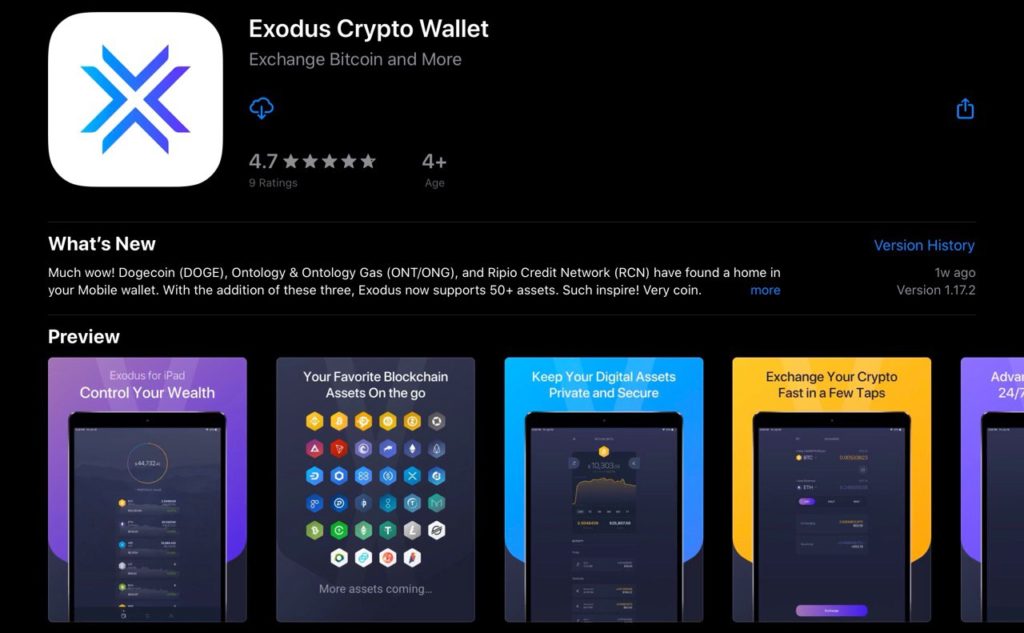
b. Open Exodus, click Get Started, and follow the welcome screens
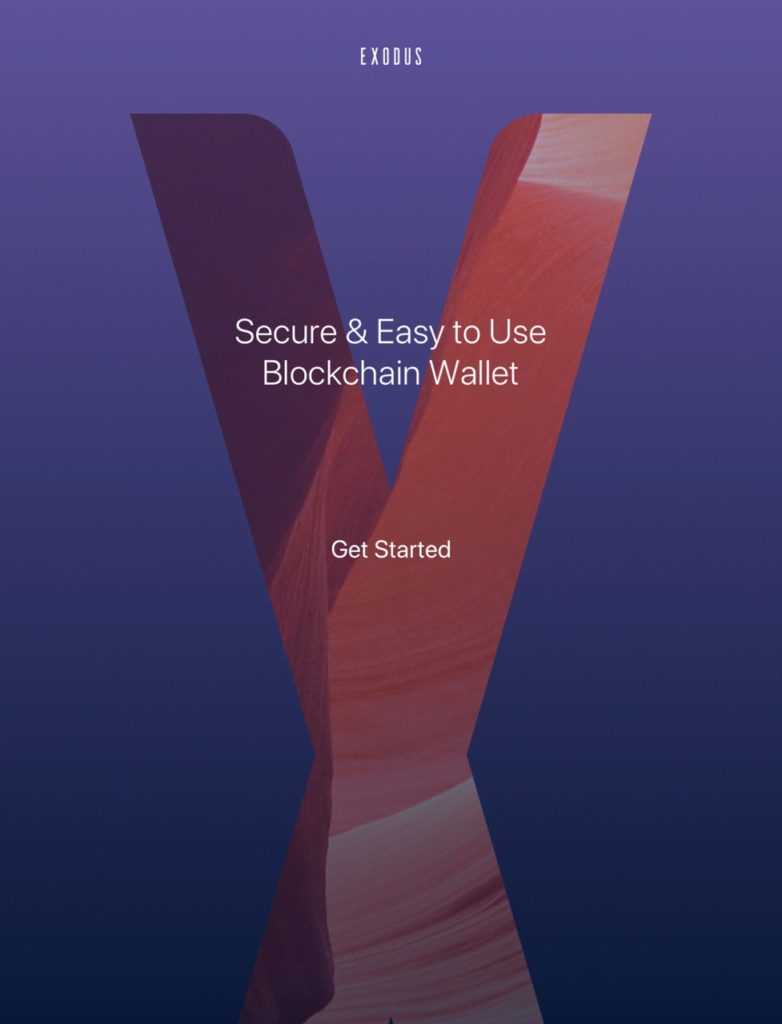
c. Your wallet will automatically be created for you. Go into the Bitcoin (BTC) wallet. Exodus can also be used as a wallet for other cryptocurrencies like Ethereum and XRP.
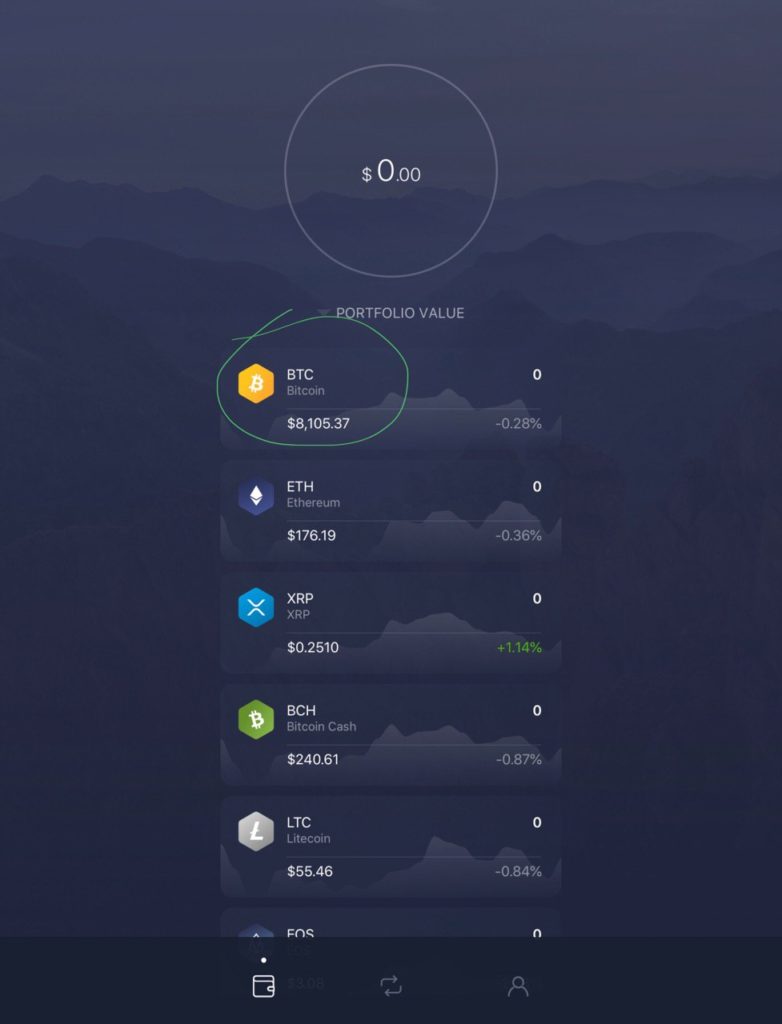
d. This is your Bitcoin wallet. It shows the current price of Bitcoin and your balance. Click the receive button (indicated by a downward sloping arrow) on the right.
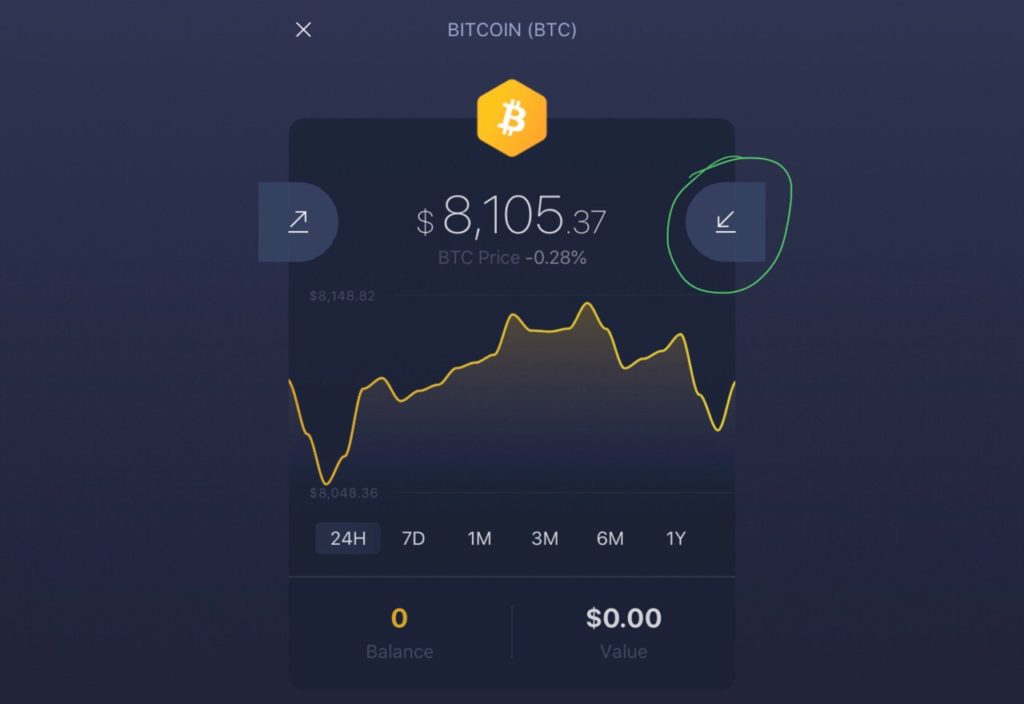
e. Here you’ll see your Bitcoin wallet address in both QR code format and as a string of letters and numbers. Your address is a bit like a bank account number, which you can give other parties so they can send Bitcoin to you. Copy (or remember where to find this address) as you’ll need it later.
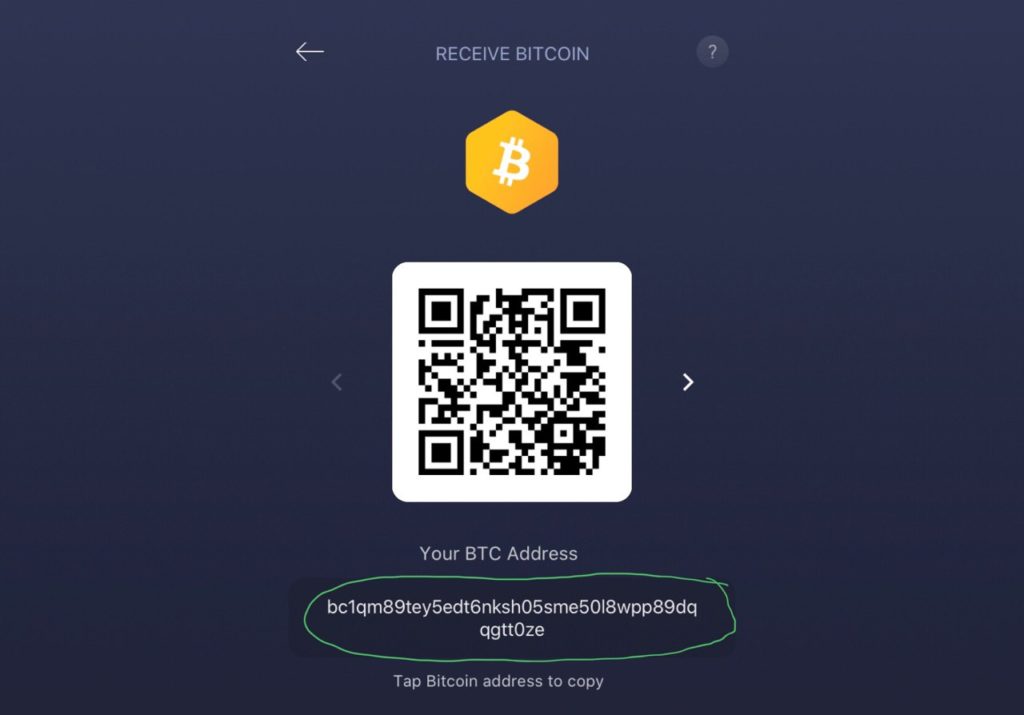
Alternative Bitcoin wallets
- Ledger Wallet – Ledger is the most popular maker of “hardware wallets” (as opposed to the above “software wallets”). These are physical devices (similar to a USB stick), and provide extra security to your cryptocurrency by storing them offline and separate from your phone or PC – making it much harder for hackers to attack. Hardware wallets are recommended if you hold a substantial amount of cryptocurrency.
There are countless other wallets out there. Before downloading one make sure you read reviews, ensure they’re reputable, and only download them from official sources.
2. Sign up with an exchange/broker
An exchange/broker is a service where you’ll deposit New Zealand dollars and swap it for Bitcoin (or other Cryptocurrencies). First you will need to register for an account at an exchange/broker and go through an ID verification check.
In this article I’ll cover the steps for Easy Crypto, a New Zealand owned and operated broker and the most user-friendly way for Kiwis to buy Bitcoin in my opinion. It’s the service I personally use. They also support customers in Australia and South Africa.
a. Go to Easy Crypto. Click Create account.
b. Sign in with your preferred method
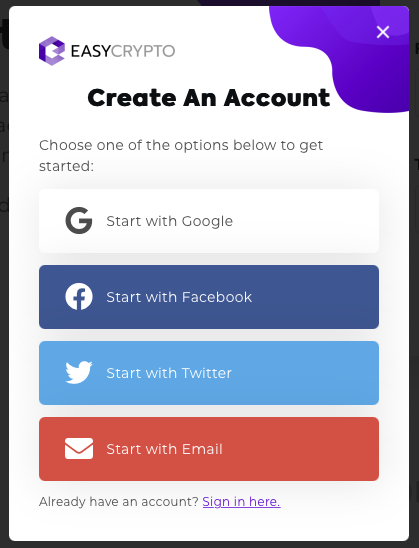
c. Fill in the required details (name, phone etc.).
d. If you have a valid New Zealand driver’s license or passport, verify your ID using Origin ID. If not, follow the manual verification steps. Easy Crypto (and all other exchanges) requires ID verification to comply with Anti-Money Laundering and Counter Financing of Terrorism regulations.
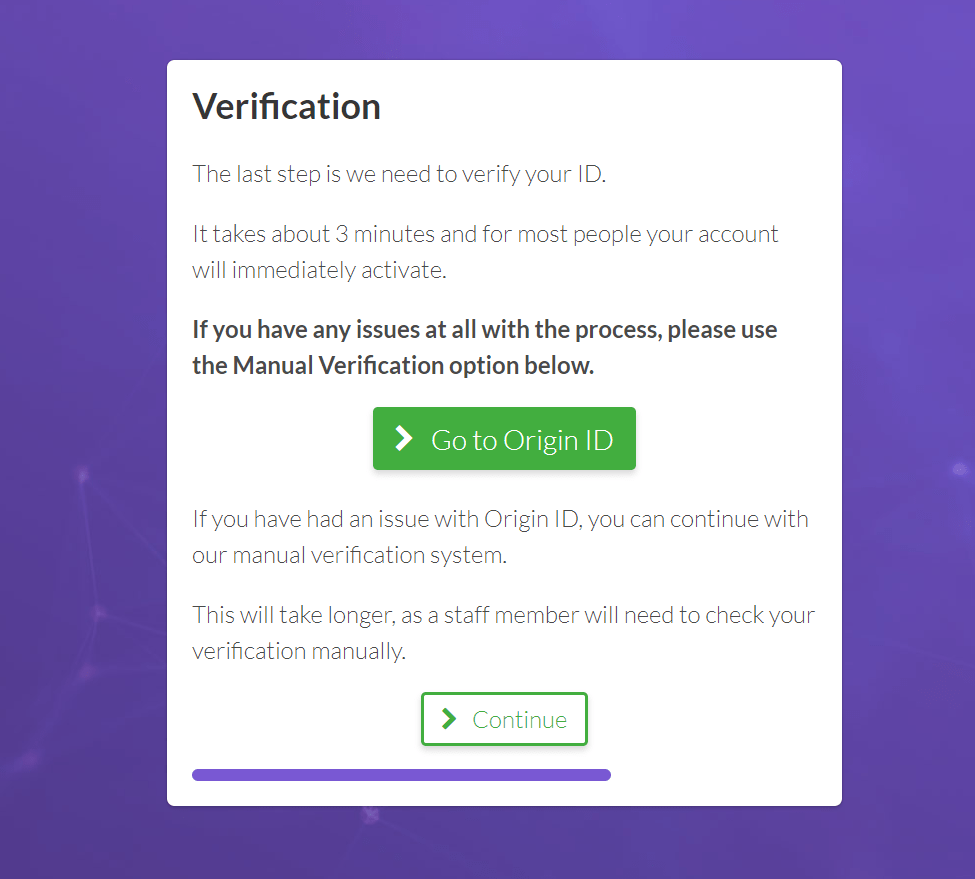
e. Once verification is complete you can start purchasing Bitcoin, or other cryptocurrencies.
Alternative exchanges
There are not many reliable, New Zealand based Cryptocurrency services, but here’s a couple of alternatives:
- Kiwi-Coin – This is a more traditional exchange, in which there’s an order book with users bidding to buy and sell Bitcoin. You must place an order in the order book and match with a seller. You can almost always get your Bitcoin at cheaper rates here compared to Easy Crypto, however additional fees apply for depositing NZD, completing orders, and withdrawing Bitcoin to your wallet. It may be suitable if you’re purchasing larger amounts of Bitcoin. They also offer easy identity verification by using a verified RealMe account.
- Binance and Crypto.com – These are major international cryptocurrency platforms who allow New Zealanders to buy Bitcoin and other cryptocurrencies using their credit card. Their advertised rates are cheaper than Easy Crypto’s rates, but do not include credit card fees or network fees for withdrawing your coins. Therefore they tend to work out more expensive overall.
I chose to cover Easy Crypto because I found it to be the easiest way to purchase Bitcoin:
- All fees (deposit fees, trading fees, FX fees) are included in the advertised purchase rate. In addition, they cover the cost of the Bitcoin network fees for withdrawing Bitcoin into your own wallet (although you still have to pay network fees for other coins like Ethereum).
- It’s fast and simple. There is no need to place an order in an order book and wait for your order to be filled, nor do you need to exchange your NZD to an intermediate currency like USD to purchase your coins.
- Any Bitcoin you buy is sent directly to your wallet – there are no extra steps to get the coins into your custody. This is important, as you retain control of your coins regardless of what happens to Easy Crypto e.g. if they were to shut down or get hacked.
Selling Bitcoin
It is also possible to sell Bitcoin for NZD using Easy Crypto. See How to sell Bitcoin in New Zealand for further details.
3. Purchase Bitcoin
Now we’re ready to buy Bitcoin, and have it sent to your wallet. Again I’ll cover the process at Easy Crypto.
a. Enter the amount of Bitcoin you want to buy. The minimum purchase is $50 NZD – an amount low enough for anyone to try it out. Click Buy Now.

Alt coins
You can also buy many other cryptocurrencies on Easy Crypto like Ethereum. Some coins currently have very high network fees (the cost of transferring the coins to your wallet), so it’s more cost effective to purchase larger amounts of these coins.
For example, Ethereum’s network fee is $28 at the time of writing so represents 28% of a minimum $100 purchase! While on a $1,000 purchase, the network fee would only represent 2.8% of the purchase.
b. At the bottom of the next page, enter/paste the Bitcoin wallet address you got when you created your wallet (in step 1e). Double check that the wallet address entered here, matches the address of your wallet.
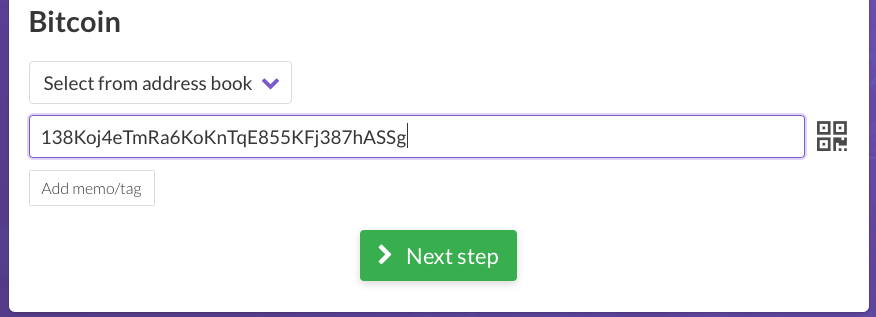
c. Select your preferred payment method (Account2Account, POLi, credit card, or Bank transfer). Pay your NZD to Easy Crypto using the selected method.
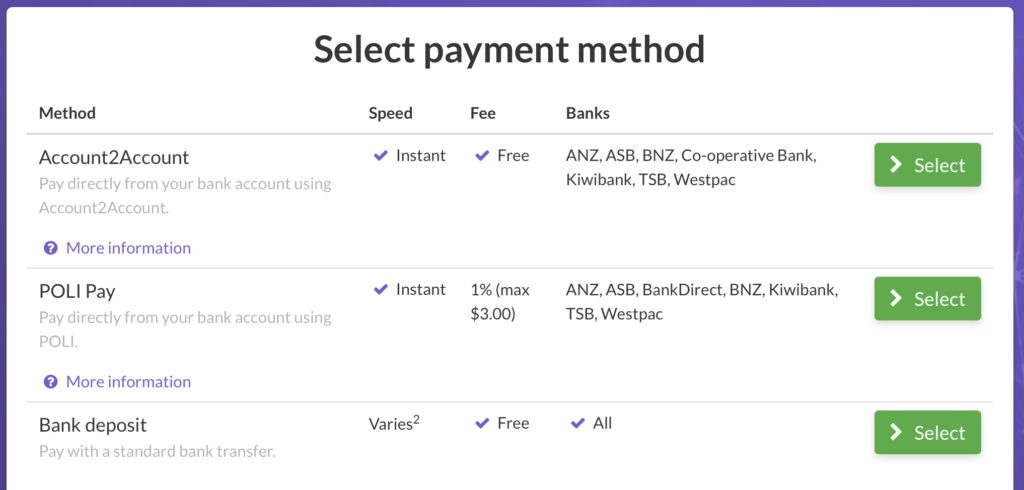
Payment fees
While bank transfers are free, the other payment types may incur extra fees:
– Account2Account – $0.50, for purchases under $500.
– POLi – 1% with a maximum fee of $3, for purchases under $500.
– Credit/debit card – 2.6% plus $0.34.
d. Once your payment has been received (instant with Account2Account, POLi, and credit cards, or dependent on bank processing for Bank deposits), the order will be processed, and you’ll get a confirmation email. The Bitcoin will then be sent to your wallet (it will usually take several minutes for the Bitcoin transaction to appear).
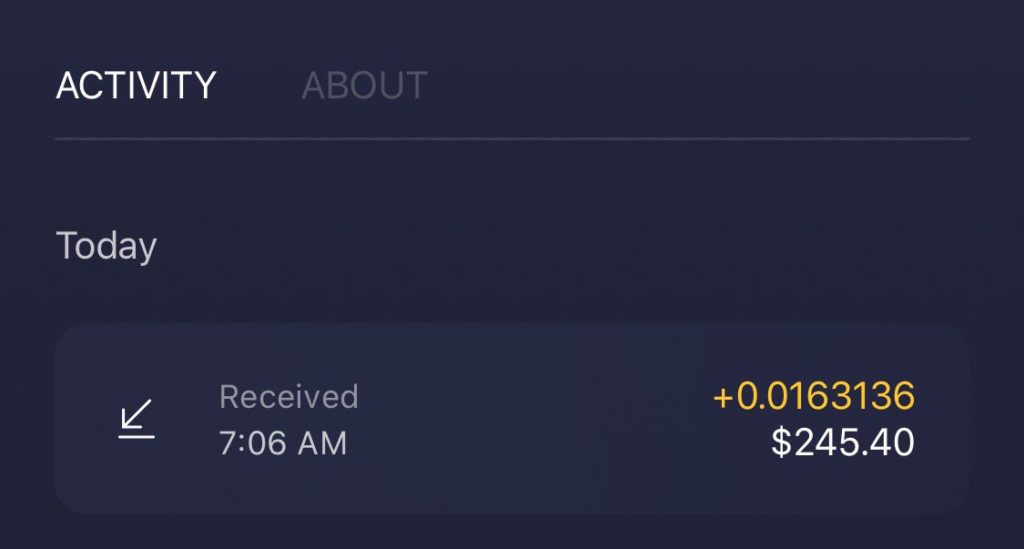
e. When your Bitcoin wallet receives a payment of Bitcoin, depending on the wallet you use, your wallet address may change. This is normal and helps improve your privacy by giving you a new address to receive future transactions. However, your former address will still work for receiving transactions.
4. Keep your Bitcoin safe
Given your Bitcoin wallet lives on your device, there are some steps you must take to secure your coins in case you lose your device:
a. Go into the profile tab in the Exodus wallet (3rd tab). Then go into the Security menu.
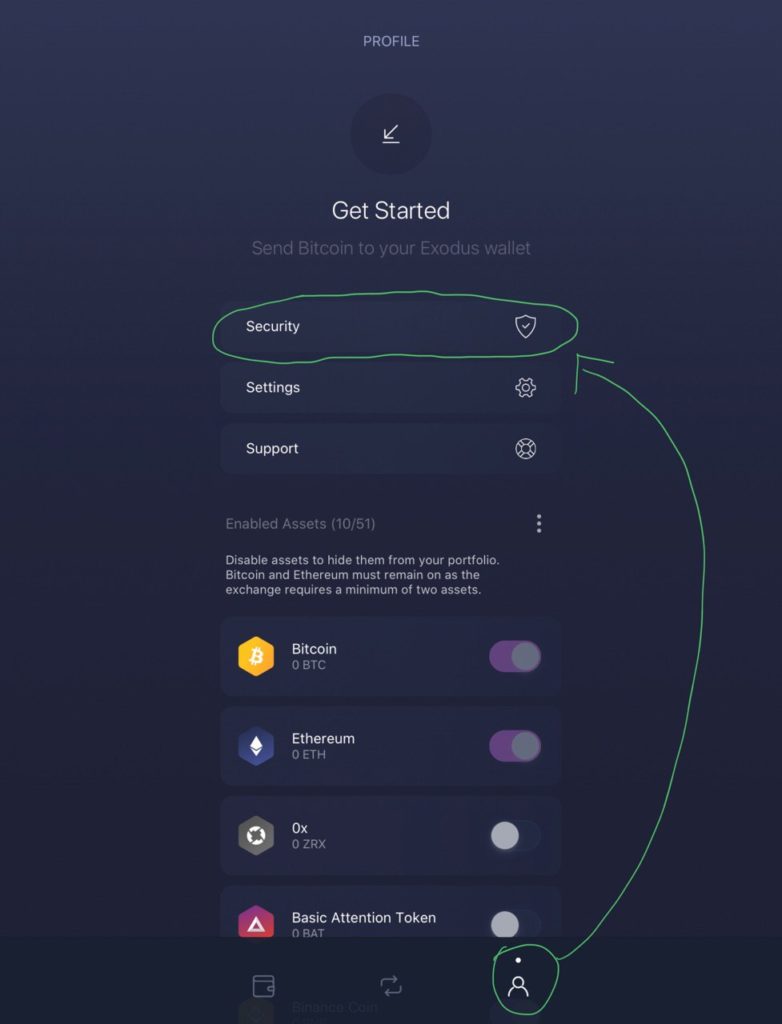
b. Select Recovery Phrase. You want to reveal your recovery phrase, write it down, and store it in a secure place. This 12 character phrase is the key to your wallet, so don’t share it with anyone. Be careful of people around you who may be able to take a peek at your device, and refrain from taking screenshots of the phrase or transmitting it via email or messaging apps.
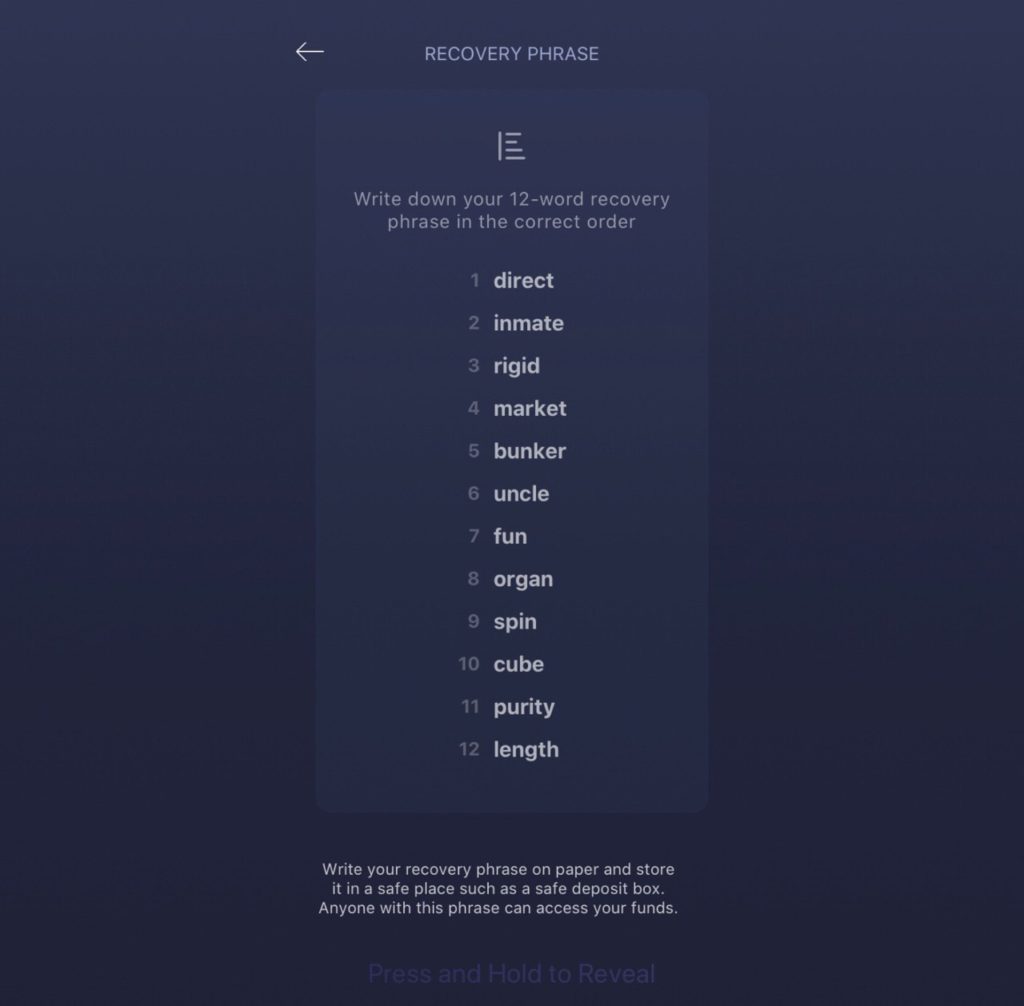
You are now done! Follow the steps below in the case that you lose your device:
c. If you ever lose your device, your wallet is safe. You can use the recovery phrase to restore your wallet. This is done via the Settings menu where you can find a Restore Wallet option.
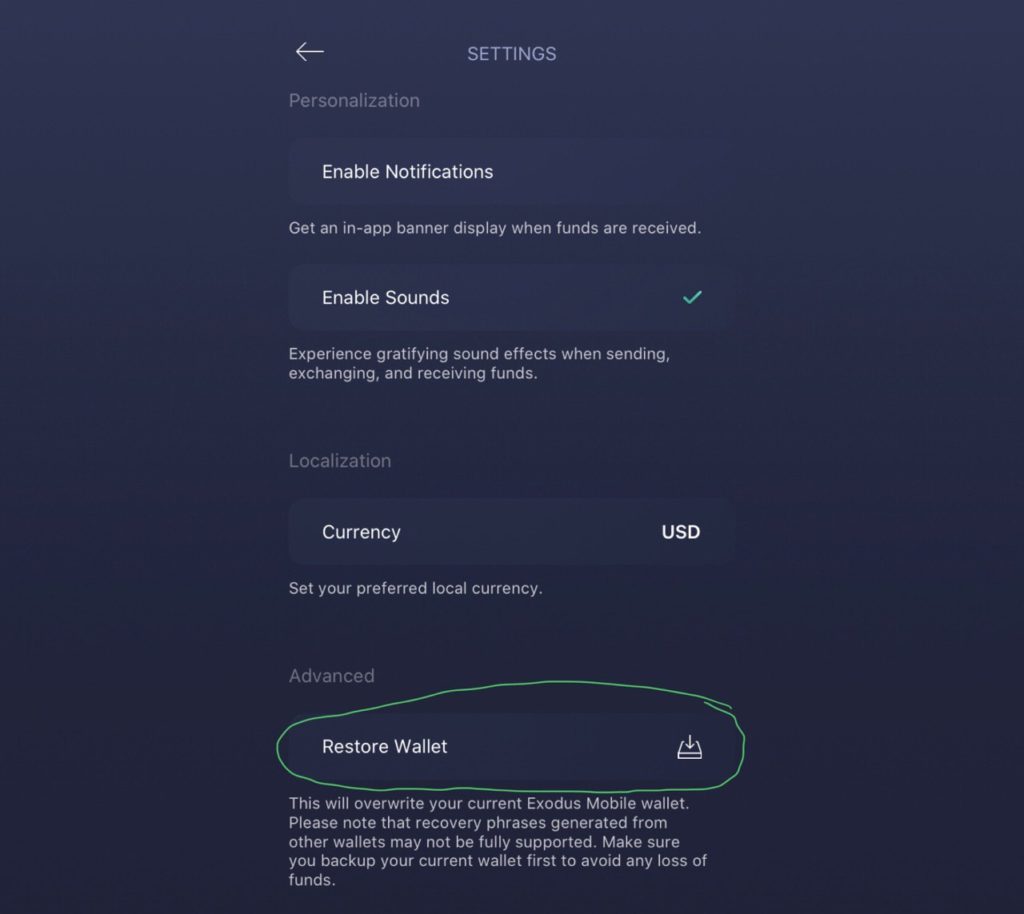
d. Enter your recovery phrase as instructed. Upon entering a valid phrase, your wallet will be restored.
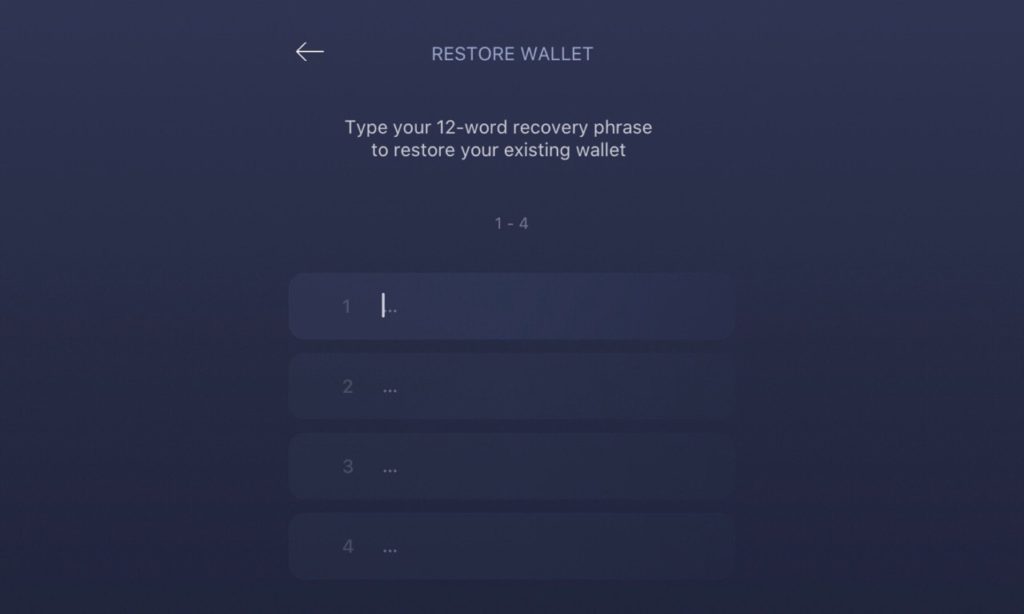
Lastly, you are really on your own when it comes to looking after your Bitcoin so here are some very generic tips for keeping cryptocurrency safe:
- Never give your recovery phrase to anyone, not even someone who claims to be technical support for the wallet you’re using. The only place you should be entering your recovery phrase is in your wallet itself (or hardware device in the case of hardware wallets).
- This won’t be an issue if you followed the above steps using Easy Crypto, but just in case you use other cryptocurrency services – Avoid leaving your coins in the custody of an exchange. Plenty of them have been hacked, and will continue to be the target of hacks. Exchanges could also manipulate your holdings by freezing your account without reason. It’s safer to keep your coins in a wallet that you have the recovery phrase or private keys to.
- Use reputable services and exchanges. Make sure you’ve entered a site’s URL correctly before interacting with it (as misspelt versions of a site’s URL could lead to phishing sites).
- Use reputable wallets. Only download or purchase a wallet from official websites/sources. Consider using a hardware wallet (like a Ledger Wallet) for storing large amounts of coins as these are more secure.
- Stay safe from scams. Never send your funds to services promising you returns that are too good to be true.
- Use strong passwords for your accounts and devices, and use 2-factor authentication for your accounts where applicable.
- Know how you sell your coins – any profits you make are meaningless if you can’t get your money out. You can sell most major cryptocurrencies via Easy Crypto, but for more obscure coins, it can be a little harder.
Follow Money King NZ
Join over 7,500 subscribers for more investing content:
Disclaimer
The content of this article is based on Money King NZ’s opinion and should not be considered financial advice. The information should never be used without first assessing your own personal and financial situation, and conducting your own research. You may wish to consult with an authorised financial adviser before making any investment decisions.